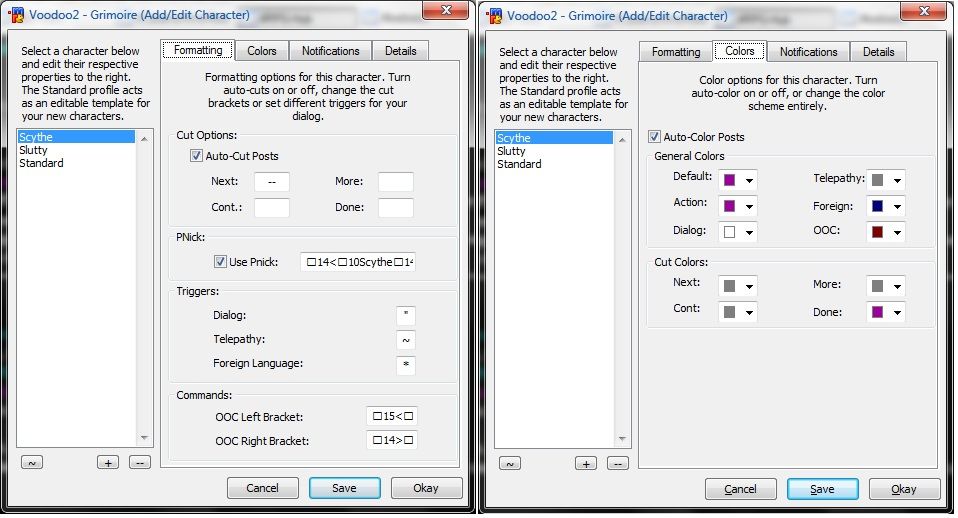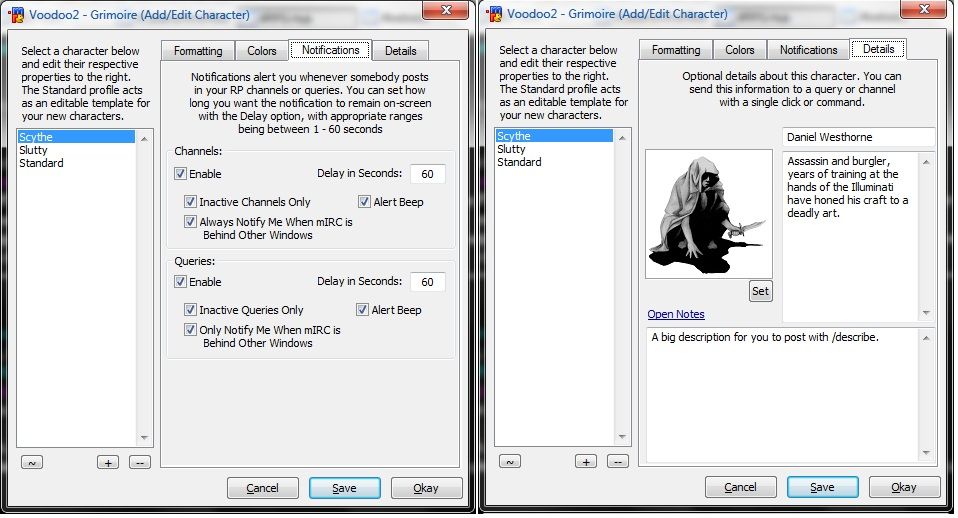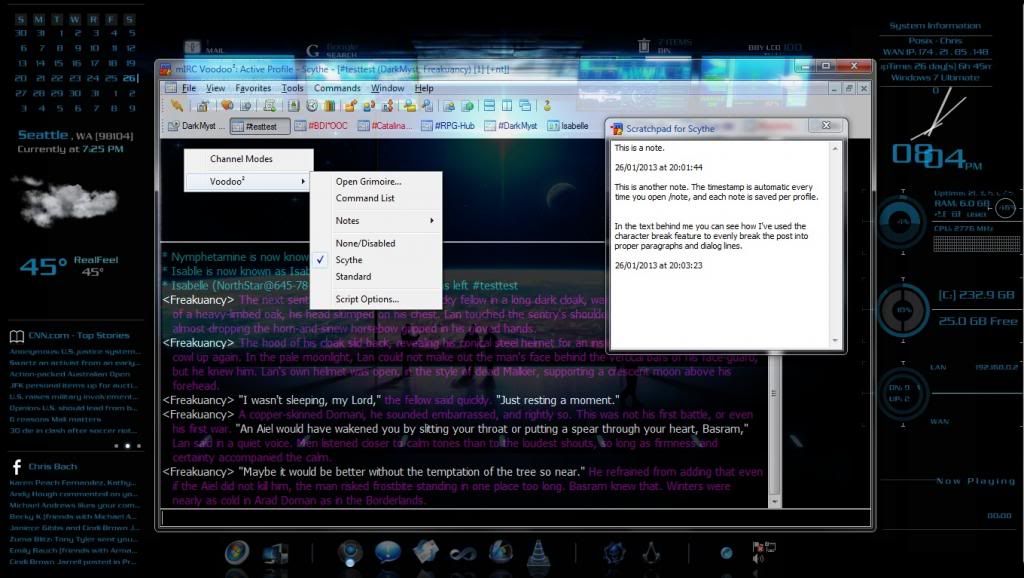Greetings and salutations.
First things first, READ THE README FOR INSTALLATION INSTRUCTIONS. It's not a complicated setup in the least but there's a few rules you'll want to follow.
Screenshots and download link are at the bottom.
Last year I released a cut-and-color script that seemed to get a pretty good reception. A lot of users came back with feature requests and after a long hiatus I've finally put everything together into a new version of the script, the appropriately (if somewhat obviously) named Voodoo2. No space. It's important.
The current version is release 2.0. If there's anything you find that seems a little wonky, feel free to let me know and I'll have an update available pretty much immediately.
Here's the short list of new features. You'll notice several that are specific to DarkMyst.org IRC, but rest assured that with the exclusion of those three commands, the script will work on any network, and enjoys full multi-network support.
- Cut Script: Customize your trailing, leading and ending text easily. Or turn it off entirely to rely on mIRC's built in cut function.
Auto Color: Input text is processed and colorized according to the active profile. Colors can be easily changed by profile. Text is processed based on the /me command (action) or normal input (default) and any opening and closing notations.
PNicks: "Pseudo Nicks" as coined by the old Switchblade script. Append a character name to the first paragraph of every post. This can be customized and saved by profile.
Paragraph Breaks: Players can write more naturally and note paragraph breaks as they would in formal writing using the "\" character. The script automatically processes this as a new paragraph and will start text following it on a new post. Note that this only takes effect on posts long enough to cut, so that you may safely paste URL's or otherwise use the "\" character normally.
DarkMyst.org Custom Command Cut Function: Get around that pesky mIRC buffer limit and write long, elaborate /npc, /npca and /scene posts. Voodoo2 uses its own aliases for these commands and natively cuts any lengthy posts automatically and correctly. This feature works by default, and will function regardless of whether or not you're using the script's cut function or mIRC's.
Notifications: Never miss an RP post again. Configure a pop up in the notification area of the system tray for when you have mIRC minimized or behind windows.
Character Storage: Add a picture and bio to your profile. Descriptions saved can be sent to the active window for quick character appearance info; similar to auto-descs of old. Pictures can be sent on command to users selected in the nick list.
Notes: Bring up a note pad in mIRC based on your active profile to store RP details, interesting tidbits or quotes, or anything that you can think of. Good for GMs notes, experience gains, dice rolls etc.